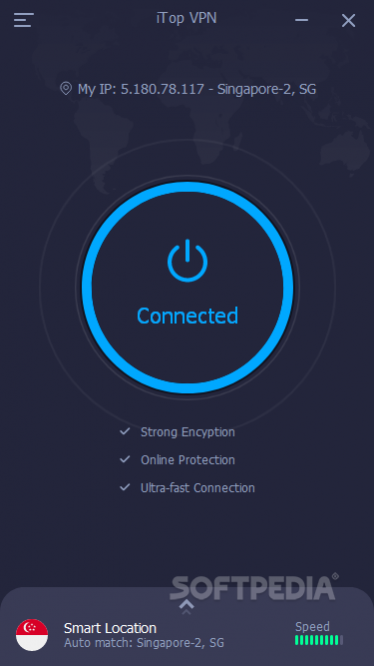iTop VPN 1.3.0.967
Free Trial Version
Publisher Description
Private Access to the Internet
Always hide your IP and encrypts your network data to make sure your location, your identity, and your activity are not monitored and controlled by hackers. Besides, iTop VPN automatic Kill Switch can act as your guard net when the VPN connection shuts down. You'll never worry about exposing your information and sensitive data.
Free Access to Any Content Enjoy unlimited access to video, music, social media, websites, games, and more with VPN servers across the globe. And on the basis of it, iTop VPN makes your streaming & gaming experience faster and better by offering dedicated servers of Netflix, BBC iPlayer, Disney+, PUBG, LOL: Wild Rift and Free Fire.
iTop VPN is the rare free VPN in the market, which provides free servers and will not sell your data to third parties.
Connect your device to the network of the servers covering most countries in the world at fast speed.
Secure your internet data with best-in-class encryption and never log your identity information.
Access Your Favorite Content Securely with iTop VPN.
About iTop VPN
iTop VPN is a free trial software published in the Other list of programs, part of Security & Privacy.
This program is available in English. It was last updated on 19 March, 2024. iTop VPN is compatible with the following operating systems: Windows.
The company that develops iTop VPN is iTop. The latest version released by its developer is 1.3.0.967.
The download we have available for iTop VPN has a file size of . Just click the green Download button above to start the downloading process. The program is listed on our website since 2020-12-09 and was downloaded 148 times. We have already checked if the download link is safe, however for your own protection we recommend that you scan the downloaded software with your antivirus. Your antivirus may detect the iTop VPN as malware if the download link is broken.
How to install iTop VPN on your Windows device:
- Click on the Download button on our website. This will start the download from the website of the developer.
- Once the iTop VPN is downloaded click on it to start the setup process (assuming you are on a desktop computer).
- When the installation is finished you should be able to see and run the program.